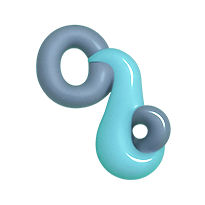Quickstart CLI
Install node then:
npx ghex -hOr:
npm install -g ghexUsage
ghex [options] <paths...>Arguments
paths
One or more paths to download. Can be a whole repo, or a folder or a file within it. Supports globs but the path should be quoted. To exclude use a negative glob ("!" at the beginning). Can mix paths from different repos (conflicts resolved left to right). A trailing slash means a whole folder. Conflicting files are skipped by default.
Options
-l, --list
List files. Useful as a dry run and with fzf. Does not download. Will show show conflicts for the current working directory or -d / --dest.
-p, --prefix
Append the owner/repo prefix to the path in list output. This is useful for feeding back into ghex.
-c, --conflicts-only
Only show conflicts when listing.
-d, --dest (folder)
Destination folder. Defaults to the current directory.
-i, --case-insensitive
Ignores case when checking for conflicts. Default is case-sensitive--i.e. casing matters.
-f, --force
Overwrite all existing conflicting files. Default false.
-e, --echo-paths
After writing, outputs the path of each file plus a new line. Useful for piping to other commands. Also sets -quiet & --no-color.
-s, --strip (number)
Strip the first n directories from paths. If a path doesn't have enough directories to strip, it's skipped.
-q, --quiet
No success or error messages.
--no-prefix
Remove the owner/repo prefix from the path in list output
--no-colors
Strip ansi escape characters used to color output. ghex respects the NO_COLOR env var if set also.
Downloading Examples:
Entire repo:
npx ghex facebook/reactSpecific folder:
npx ghex "facebook/react/packages/*"Specify destination:
npx ghex -d local/dest facebook/reactSpecific files
npx ghex facebook/react/.circleci/config.yml facebook/react/.github/stale.ymlDifferent repos mixed together"
npx ghex facebook/react micromatch/picomatchListing Examples:
Only conflicts
npx ghex -lc -d local/dest facebook/reactSpecific folder
npx ghex -l "facebook/react/.circleci/*"